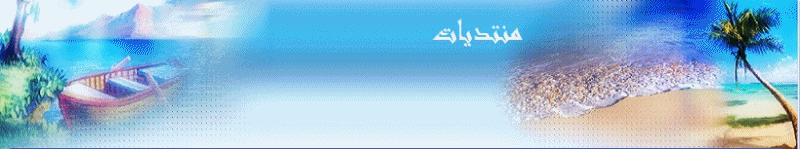[ندعوك للتسجيل في المنتدى أو التعريف بنفسك لمعاينة هذه الصورة] McAfee Total Protection 2010 Genuine (UPDATED) [ندعوك للتسجيل في المنتدى أو التعريف بنفسك لمعاينة هذا الرابط]McAfee Total Protection 2010
Size: 87.89mb
OS: Windows
McAfee Total Protection is a hassle-free security service that's quickly installed, centrally managed, and updated automatically. Total Protection solutions provide comprehensive security in a single service to protect against everything from viruses, spyware, spam, and phishing, to hackers and identity thieves. Total Protection simplifies security and provides always-on, always up-to-date protection across desktops, servers, and email.
With McAfee SecurityCenter, a single, web-based management console, small businesses can easily customize security policies and view infection reports. SecurityCenter also provides easy-to-read status reports to ensure the latest level of protection against viruses, spyware, hackers, and spam. And no additional equipment to purchase or technical security specialists to hire means low cost of ownership.
How to Install McAfee 2010:
1. Mount the ISO Image & select Total Protection to install.
-Use Alcohol 120% for mounting.(or any app that support mounting ISO files)
2.Make sure you select %27Australia%27 as the Country.
[ندعوك للتسجيل في المنتدى أو التعريف بنفسك لمعاينة هذه الصورة]3. Select %27Custom%27 or %27Complete%27 & click Next
[ندعوك للتسجيل في المنتدى أو التعريف بنفسك لمعاينة هذه الصورة]4. Select the Second option %27Install McAfee from the Installation Disc%27.
[ندعوك للتسجيل في المنتدى أو التعريف بنفسك لمعاينة هذه الصورة]5. Once the installation is complete, register a %27Valid%27 email address.
After you finish the install for the 2009 version, right click the mcafee icon in the taskbar & you must click on the option to register your product, & use your own email & password.
6. Once the Installation is complete, remove it using this Removal Tool from McAfee. Reboot the computer when prompted.
7. Next log onto au.mcafee.com (without www ). Click %27My Account%27 on the top right, use the same email address & Password provided by you during the registration process.
8. Download McAfee Total Protection that is registered under your email address. Once finished you have the latest version of McAfee Total Protection!
Download